Fast Saving My Genealogy Tree
GenoPro offers an option to fast save your family tree. This option
will save your document about 10 times faster and open it about 20 times
faster than a regular save. If you have a family tree over 50,000
individuals and feel GenoPro is slow while saving or loading documents, you
are welcome to try this option. You will be amazed how fast GenoPro
can be.
By default, GenoPro saves its documents in a compressed XML format.
Saving into XML requires a lot processing and a huge amount of memory.
The Fast Save option saves the .gno document into a native
binary format internally used by GenoPro. The result is a significant
speed increase, however at the cost of compatibility. With the Fast
Save option, a third party tool can no longer analyze or edit the .gno
document. Before upgrading, you will have to turn off the Fast Save
option to allow the newer version to read the .gno file.
There is no danger of data loss using the Fast Save. The worse case is
having GenoPro display the dialog
Incorrect File Version if
you forget to turn off this option while upgrading.
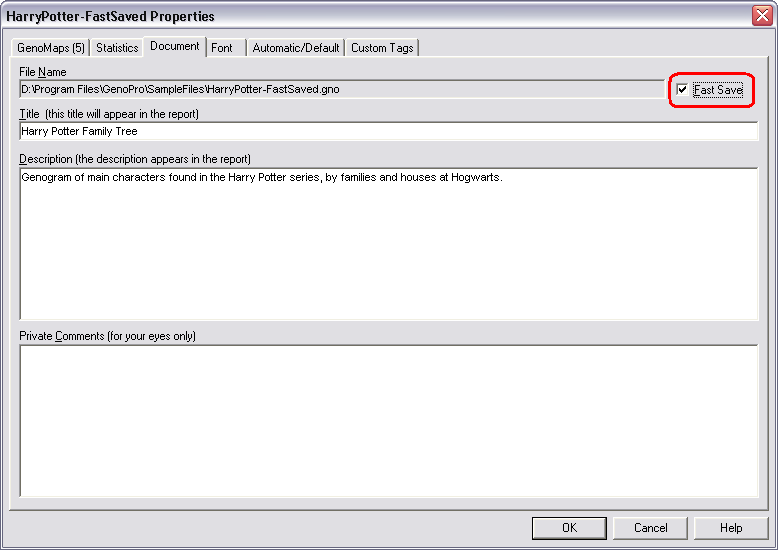
|