Display SVG Family Tree in Your HTML Report
GenoPro generates rich HTML reports with interactive
Scalable Vector Graphics (SVG). To view the graphical family tree, you
need to install a special software capable to interpret and render SVG
graphics within your web browser. Depending on the SVG software installed,
you can zoom in and zoom out your family tree, scroll it in all direction
and also click on hyperlinks to navigate to another family tree or navigate
to an HTML page giving more information about an individual from the report.
To see live HTML reports with interactive SVG, visit
http://familytrees.genopro.com/
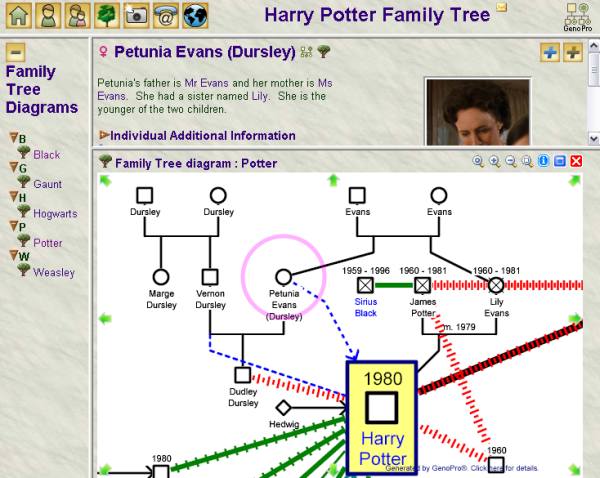
HTML Report hosting a family tree in
SVG
 If
you are using Internet Explorer, we recommend installing the Adobe SVG
Viewer. You can pick any SVG viewer you wish, however the viewer made
by Adobe gives a good performance for displaying large family trees. If
you are using Internet Explorer, we recommend installing the Adobe SVG
Viewer. You can pick any SVG viewer you wish, however the viewer made
by Adobe gives a good performance for displaying large family trees.
http://www.adobe.com/svg/viewer/install/ [Available in many languages]
Here is the direct link to download the actual file in English:
http://download.adobe.com/pub/adobe/magic/svgviewer/win/3.x/3.03/en/SVGView.exe
SVG and FireFox
The browser FireFox has a built-in SVG viewer, however may users have
reported it is slow when rendering large family trees. For more
information, you are welcome to read the discussion how to
display SVG with
FireFox.
Configure IIS to handle .svg files
If you are a webmaster and wish to host your own reports. Here are
some tips to get started to Configure
IIS to handle .svg files.
|