"FTP Client" for FamilyTrees.GenoPro.com
The "FTP Client" is a free tool for customizing your HTML report
published at
http://FamilyTrees.GenoPro.com. This tool is similar as a regular FTP
Client, allowing to upload, rename and delete files to your family tree
report.
 Download GenoPro FTP Client (104 KB) Download GenoPro FTP Client (104 KB)
This tool requires the .NET framework 2.0. You can download
the .NET framework via the Windows Update or from the
Microsoft Web site.
This tool is useful to modify an existing report without the need for
creating a custom skin or re-generate the entire report.
Using our "FTP Client" tool, you can do the following:
- Upload files using drag & drop, up to 30 megabytes per file.
- Rename files or folders.
- Delete files
or pictures you no longer want in your publication.
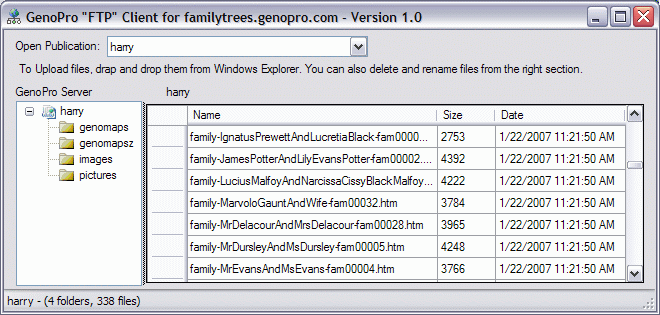
FTP Client main dialog
The tool is simple to use; when you launch the application, the tool will ask for your username and password.
Remember all
GenoPro services including our forum, backup
and online publication use the same password. Your username is your email if
you haven't explicitly
picked a username. If you forgot your password, you
can recover it here.
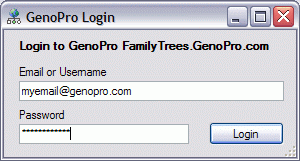
FTP client login dialog
After the login, you have to open an existing publication from the top dropdown menu. If you haven't published
anything yet, this tool won't be useful for you. To publish an HTML
report, use our report generator.
Once the publication selected, the left menu displays the folder associated
with the report, and the right pane displays the files in the selected
folder.
Adding new files
To upload files to your report, simple drag and drop the file(s) from Windows Explorer
into the FTP Client tool. The tool will automatically care of the rest
and transmit the selected file(s) to you publication at
FamilyTrees.GenoPro.com. There is no limit on how many files you can upload,
however we limit each file to a maximum of 30 megabytes. If you really need to host
larger files, please contact GenoPro.
Renaming a file
To change the name of a file, click on the filename (first column) in the right
pane and edit the name. The file will be
automatically renamed online.
Deleting a file
To remove a file from your publication, select it the right pane of the tool and press the delete key. You can delete multiple
files at once.
* There is no undo available and we do not recover lost files that
have been deleted by the
user.
Guidelines
You are welcome to upload pictures, sound and video clips, and other documents
related to your genealogy research. If you upload files containing applications, games or
other non-genealogy content, we will disable your account. We do not plan to police the content of your family report, however
if we receive complaints of abuse, we will examine each complaint on a case-by-case basis.
 Download GenoPro FTP Client (104 KB) Download GenoPro FTP Client (104 KB)
|