How do I prevent my report from being visible to search engines such Google, Yahoo, and MSN?
The best approach to avoid being indexed by search engines is to
password-protect your report. Anyone, including search engines, wishing to
visit your report will need to know your password to access it. Search
engines are not capable to type passwords and therefore will skip indexing your report.
The option to password-protect a publication at
http://familytrees.genopro.com/ is
only available to
paid customers.
How to setup a password-protected genealogy report
1.
Generate your report on FamilyTrees.GenoPro.com.
2. Go to the
Account Page.
3. Go in the Online Publications section. If the section doesn't exist,
it's because you have not publish any report on that account.
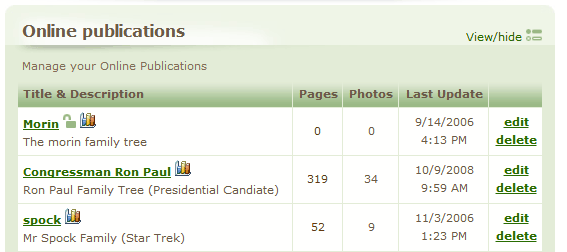
4. Find your publication and click the "Edit" link corresponding.
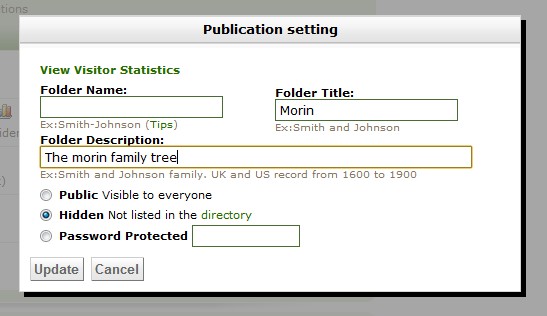
5. Each report can be either:
- Public (visible from your public profile from
FamilyTrees.GenoPro.com home page, and the
directory)
- Hidden (not listed anywhere but accessible for
people knowing the URL of your report)
- Password protected (a password will be required to view the report)
Select the protection mode, type your password press the update button.
For discussions about this topic, feel free to visit
http://support.genopro.com/Topic11312-87-1.aspx
(How to setup a password-protected genealogy report)
|